How to Post a Job Listing on freelancers.cy
Looking to hire top talent for your projects? Posting a job listing on freelancers.cy is a breeze! Whether you’re seeking a freelance developer, designer, writer, or any other skilled professional, our platform makes it simple to connect with the right candidates. Here’s a step-by-step guide to get your job listing up and running:
1. Register as an Employer and Access Your Profile
To kick things off, register as an employer on freelancers.cy. Once you’ve completed this step, keep an eye on your email inbox for a welcome message titled “Welcome to freelancers.cy!” This email contains your username and password, granting you access to the platform.
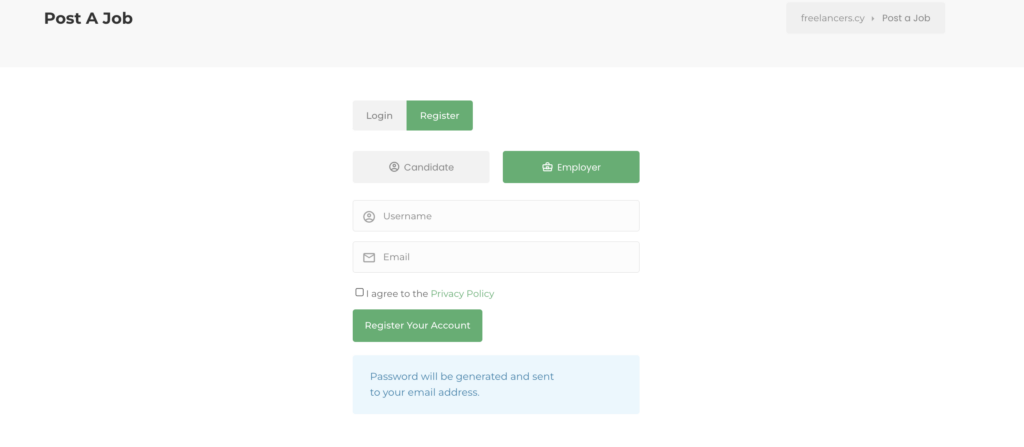
2. Submit Your Company for Approval
Before you can proceed with posting a job listing, you’ll need to submit your company for approval. You can do this by going to the “Manage Companies” section and adding your company details. This ensures that all employers on Freelancers.cy meet our quality standards and helps maintain the integrity of our platform.
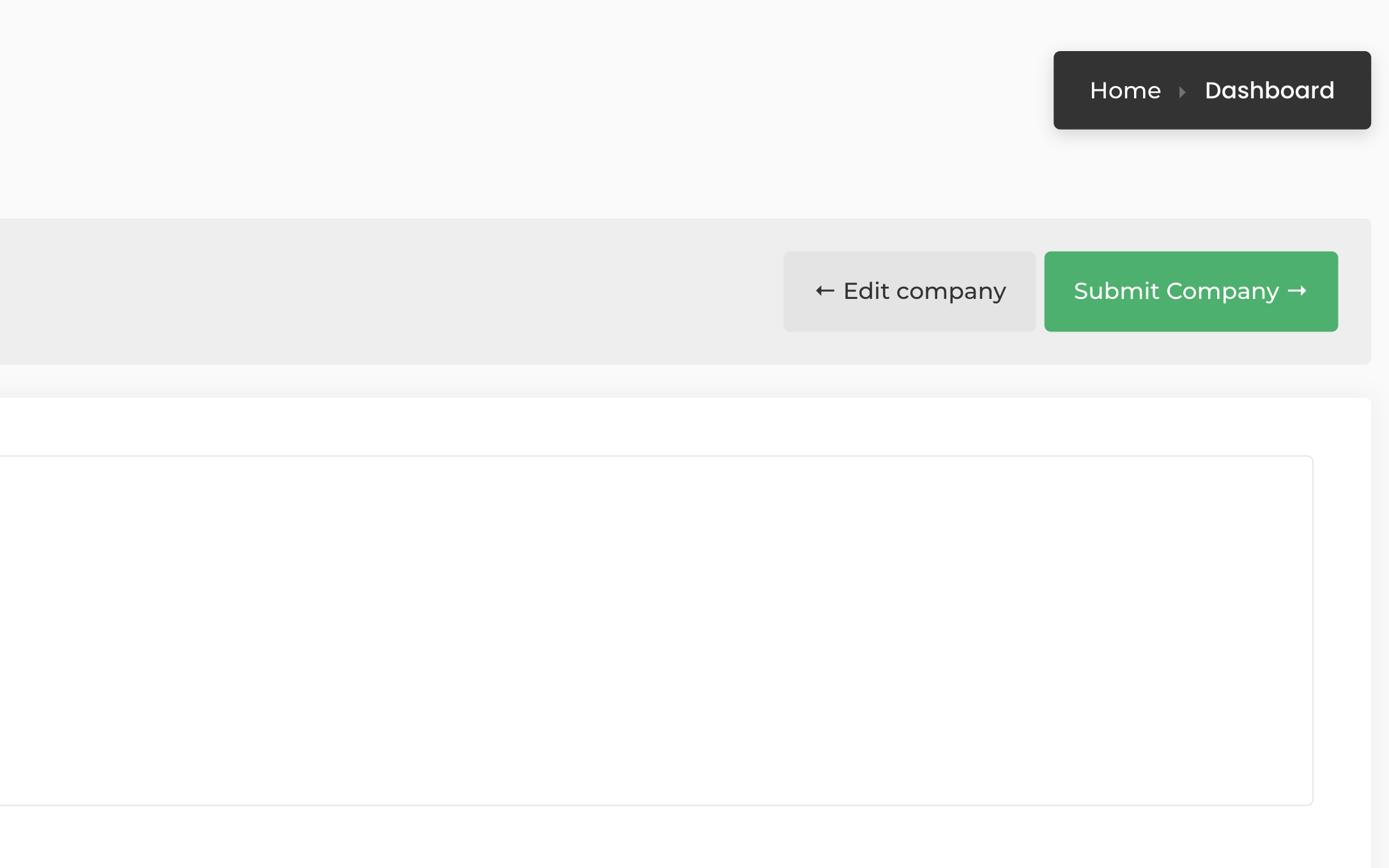
3. Click on Your Profile Icon
Once your company is approved, head to the top right corner of the website and click on your profile icon. This action will direct you to your employer profile, where you can manage your job listings and company details.
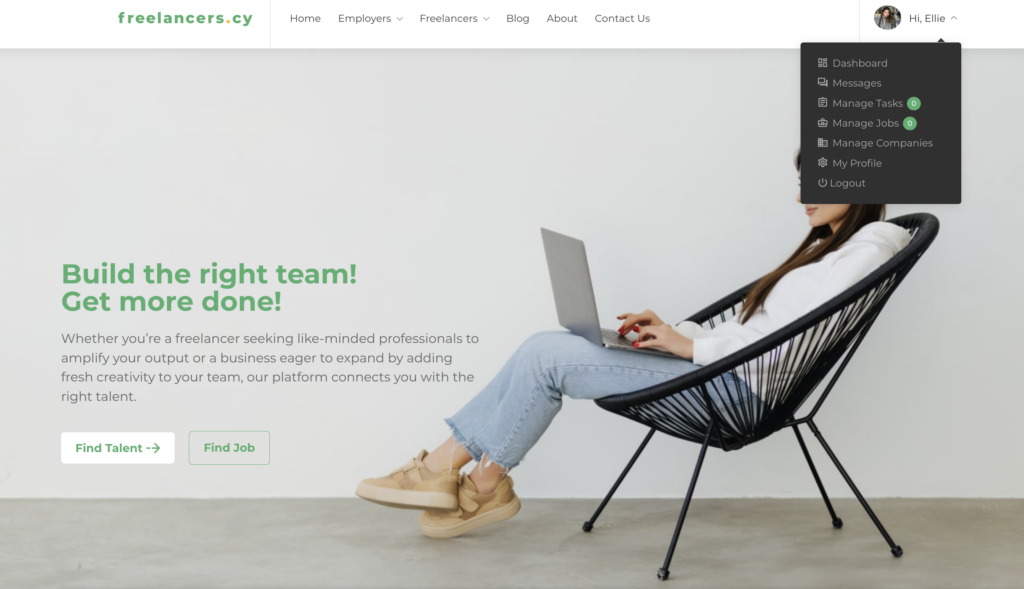
4. Go to “Manage Jobs”
In your employer profile, navigate to the “Manage Jobs” section. This is where you’ll handle all aspects of your job listings, from creating new ones to editing existing ones.
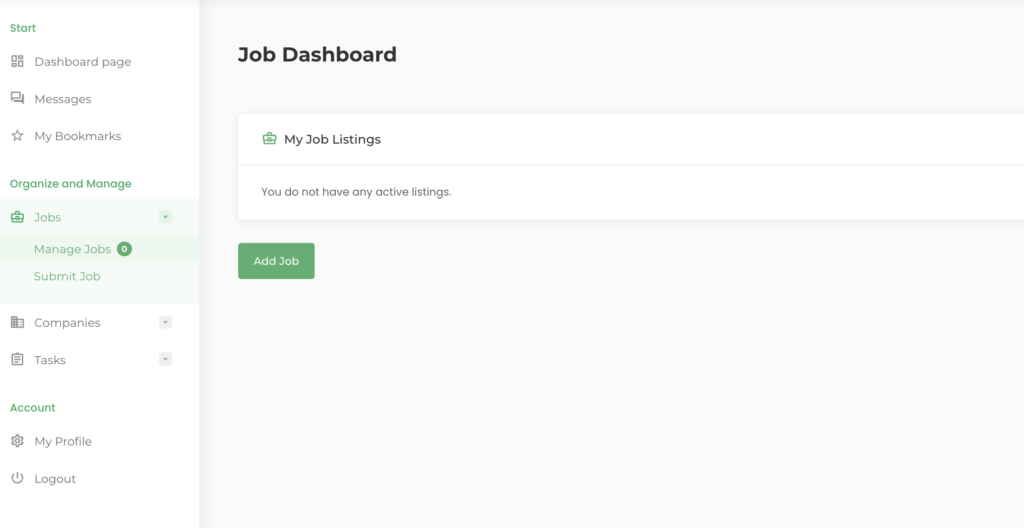
5. Add Company Details (Optional)
If you want to provide additional information about your company, such as its size, revenue, or a brief description, you have the option to do so. These details can help attract potential candidates by giving them insight into your organization.
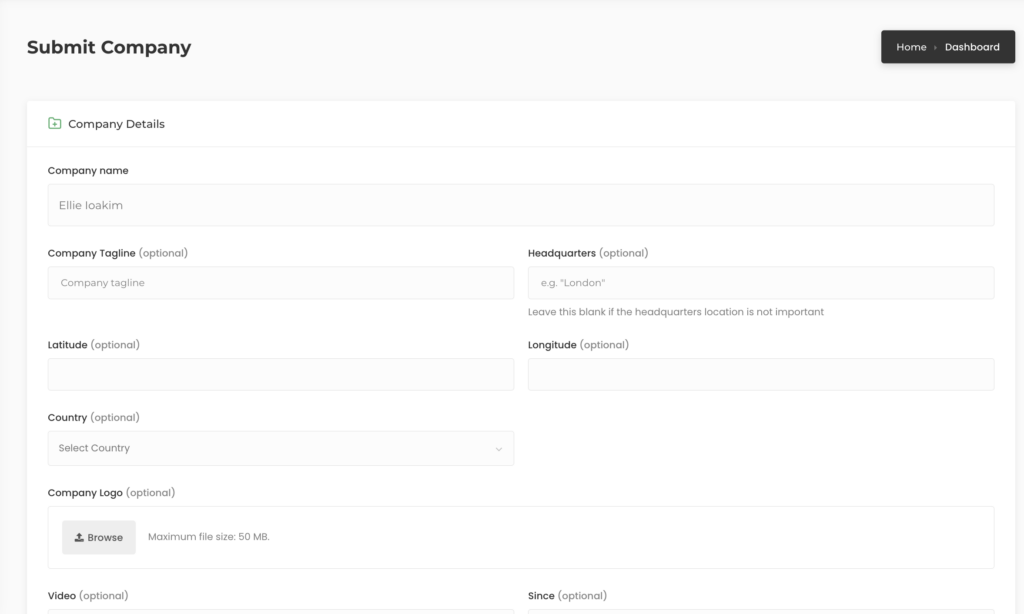
6. Job Submission Form
Now it’s time to fill out the job submission form. Here’s what you can include:
- Job Title: Clearly state the position you’re hiring for.
- Job Type: Specify if the job is remote or location-based.
- Job Tags: Our platform makes it easy to connect you with freelancers and professionals who have the skills you need. They have a similar section that they fill when they first created their professional resumes. Be sure to include relevant job tags to attract the right candidates.
- Salary Range: Indicate the expected salary range for the position.
- Internal Apply Job Link: Provide a link for candidates to apply directly through your website, if applicable.
- Description: Describe the role and its responsibilities in detail.
- Application Email URL: Include a link or email address where applicants can submit their applications.
- Closing Date: Set a deadline for applications.
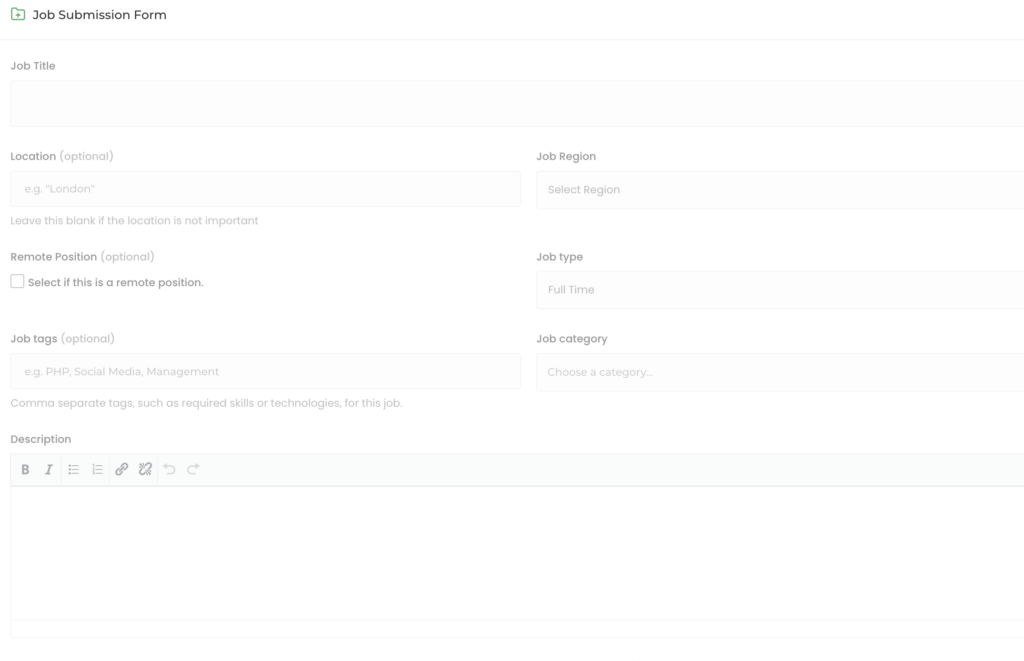
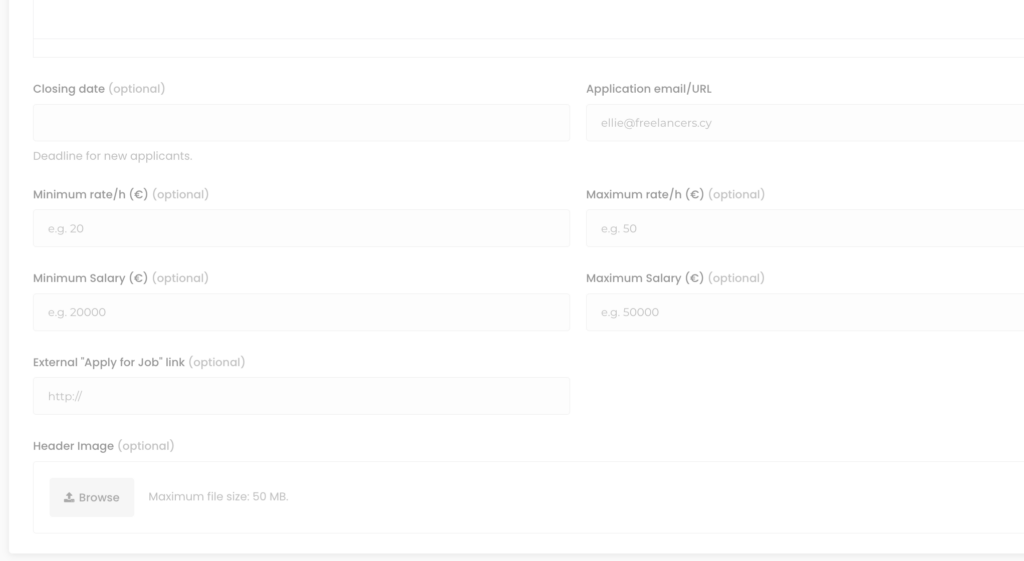
7. Submit Your Job
Once you’ve filled out the form, hit the submit button. Before finalizing, take a moment to preview your job listing to ensure everything looks as you want it to.
8. Keep Your Job Listing Updated
Even after posting your job listing, it’s important to keep it updated. If you realize you’ve missed important information or if any details change, simply revisit the “Manage Jobs” section of your profile to make edits. This flexibility allows you to adapt your listing as needed, whether it’s adjusting the job level, salary range, or responsibilities.
Remember, finding the perfect candidate might take some time and flexibility. Don’t hesitate to tweak your listing or provide additional information to attract the right talent for your team.
And there you have it – a straightforward guide to posting a job listing on freelancers.cy. Happy hiring!

