How to add your resume on freelancers.cy
In today’s competitive job market, having an impressive resume is crucial for freelancers looking to secure exciting projects and opportunities. We understand the significance of a well-crafted resume, and we’ve made it easy for you to showcase your skills and experience. In this guide, we’ll walk you through the simple steps to add your resume to our platform.
Step 1: Register with freelancers.cy
You can register from anywhere you are in our platform. At the top right side you can see the options to login and register. See image below
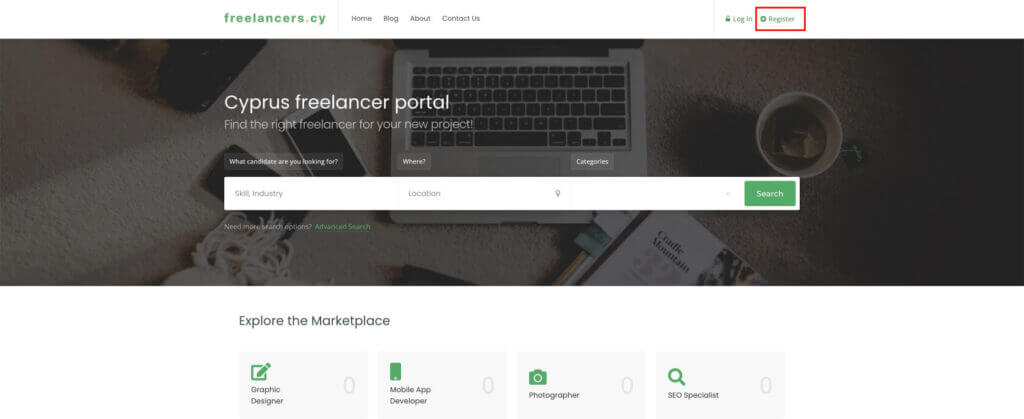
After clicking the register button you will be presented with the registration form. Make sure the Candidate tab is selected otherwise you will not be able to create a resume. Add you information and press the “Register Your Account” button.
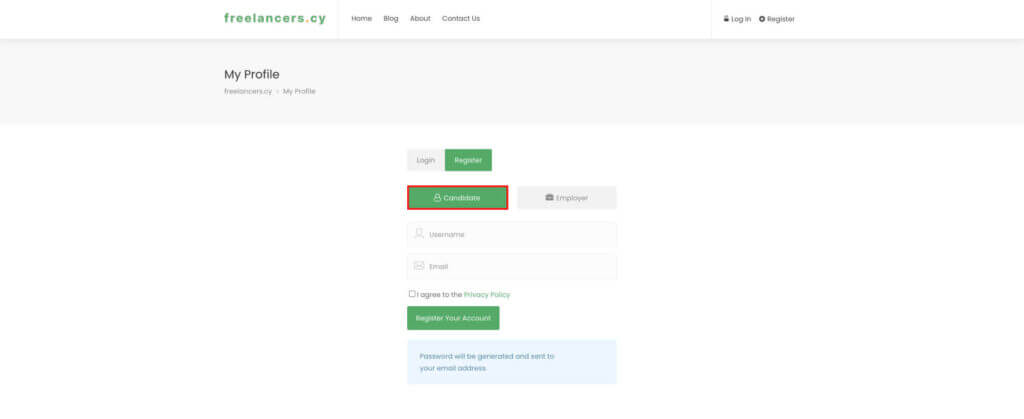
After that you should see a message that the account is created successfully and that an email is sent to the address that you provided. See image below.
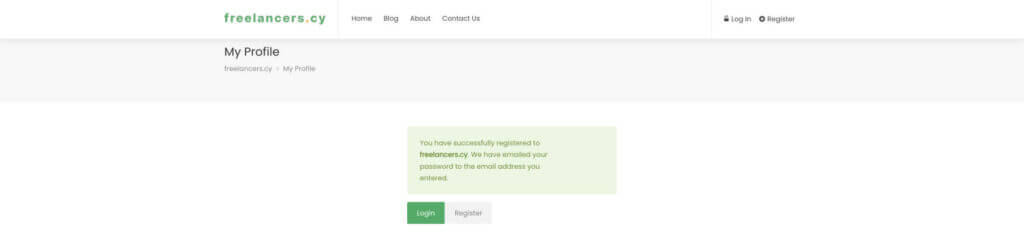
Step 2: Access your profile
After completing Step 1, you should receive on your email a welcome email with the subject “Welcome to freelancers.cy!” This email contains your username and password to access the platform.
You can now go back to the platform and click the login button. That is located next to the register button!
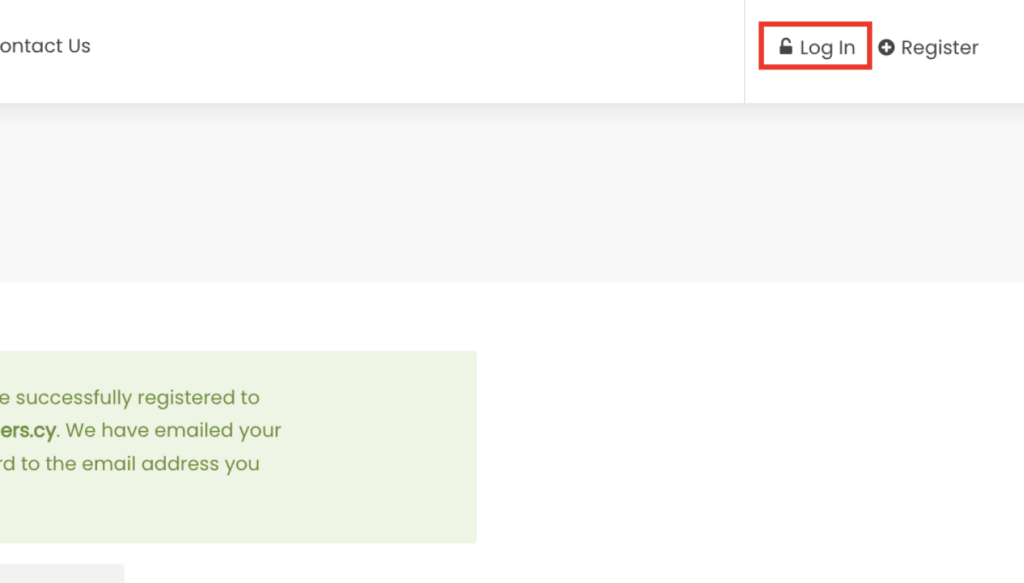
After logging in you will land to your dashboard page. We strongly recommend changing the password to a password of your choice.
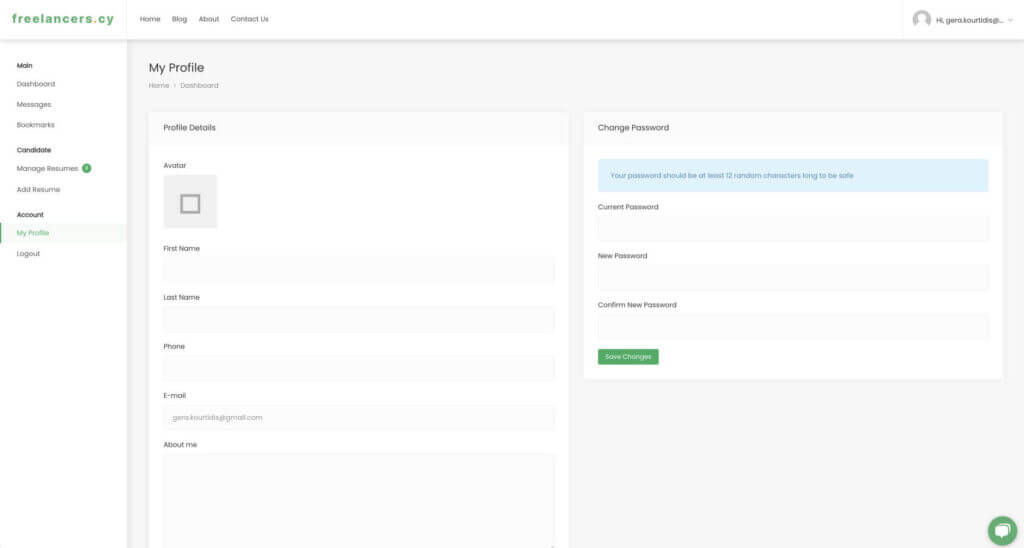
You can find more on what are the different sections of the dashboard from our Dashboard how to page.
Step 3: Create your resume
Now that you have access to your profile. You are all set to create your first resume. Click on the “Add Resume” link from the left side of the application.
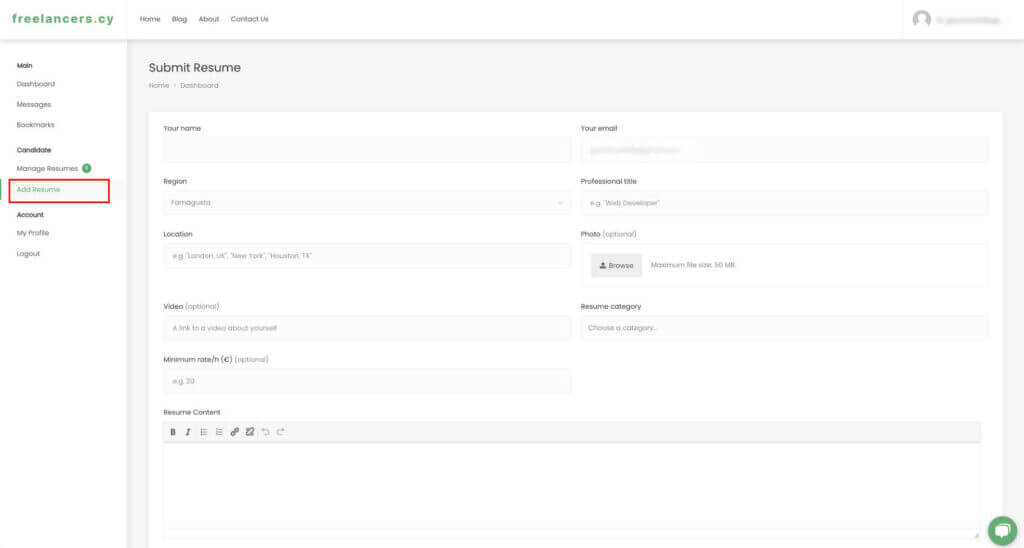
Here you can see the Resume form. We highly recommend that you fill this form in as much detail as possible. Remember you have to make yourself trustworthy for clients to reach out to you. Adding your photo is also a really good way of starting to build the trust within the community.
Note: Resumes that are not filled to a certain detail will be rejected!
Step 4: Submit your details
After you have filled out the Resume form you can preview the Resume. This will show you how your details will appear to other users. If you are happy with how it looks you can press the “Submit Resume” button.
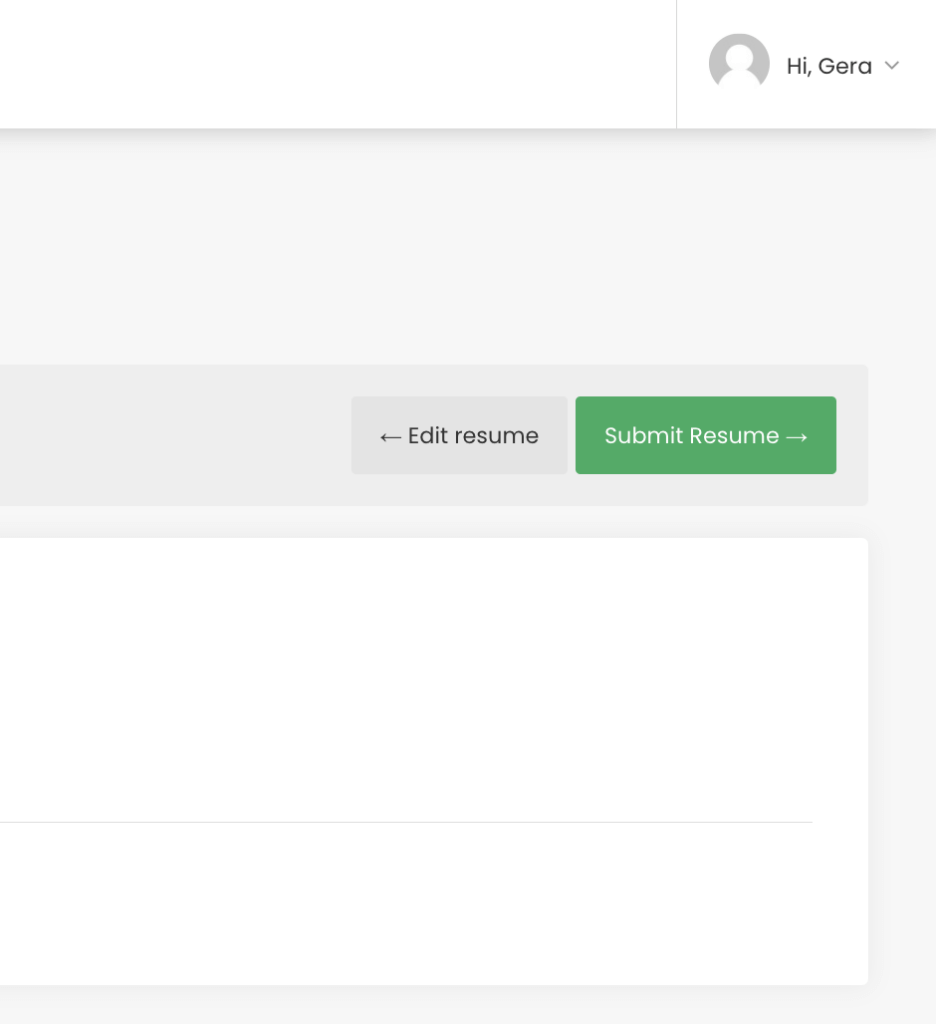
Step 5: Resume approval
Once you have submitted a resume it will be awaiting for an approval from our team. Our team will reach out to you for any kind of confirmation or validation. We might also need to setup a call to make sure that we have genuine Resumes in our system. Once your profile is approved you will receive an email informing you that it has been approved.
Step 6: Keep your resume updated
Your freelance career is a dynamic journey, so remember to keep your resume updated. Whenever you complete a new project or acquire new skills, revisit your profile on freelancers.cy and make the necessary updates. An up-to-date resume helps you stay competitive in the freelancing world.
You can revisit your resumes by going on the “Manage Resumes” section.
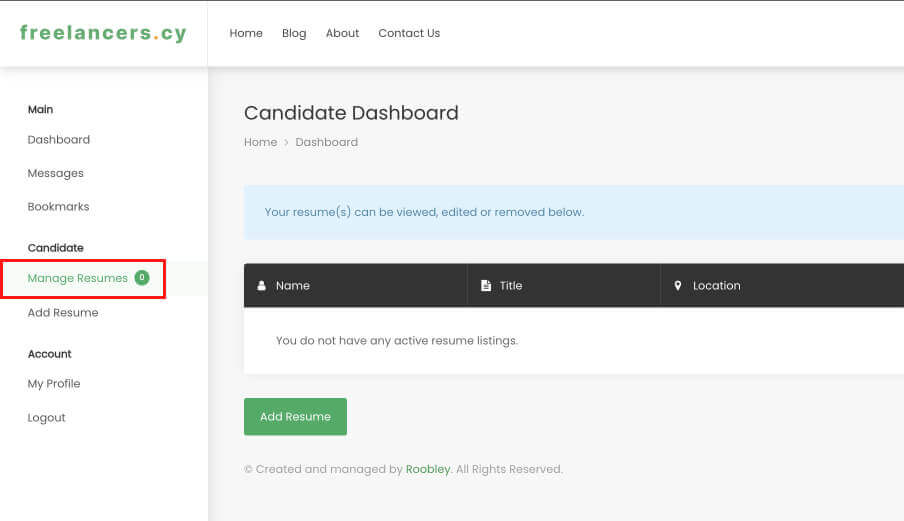
Conclusion
By following these steps, you’ve successfully added your resume to freelancers.cy, making it easier for clients to discover your talents and hire you for their projects. Now, you’re well on your way to unlocking new opportunities and achieving freelance success!
Read more on how to get in touch with a freelancer through the app on this article.

